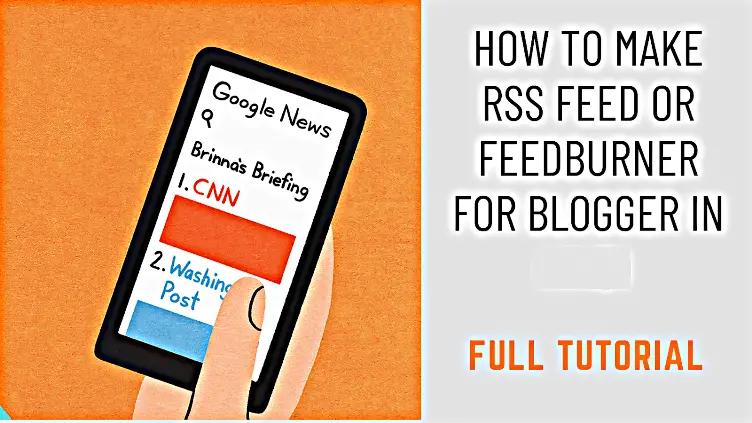Friends, it is considered very important to have a feed for blogging!
Now many changes have come in Rss feed and burner feed!
Friends, you can also take the feed url from your html code, but nowadays most people use online feed!
How To Make RSS Feed and Feedburner for Blogger
How to make Rss feed!
Friends, now it is not a difficult task to create rss feed, you just have to submit your url by typing it!
Let us tell you the ways on which you will be able to easily create a feed url for your website!
1) RSS.app
Friends, first of all you have to open your browser, and by typing RSS.app in it, you have to search for you!
After that the dashboard of RSS.app website will open in front of you!
If you are opening this website in Android, then you have to do it on desktop mode!
Now you have to get login to the RSS.app with your Gmail account!
After login, you will see an option in the center (Create New Feed), on which you have to click!
After clicking, you have to enter your website to create your feed url, enter the url of your website and click on Genrate!
Also Read: HTTPS is invalid and might prevent it from being indexed error solved
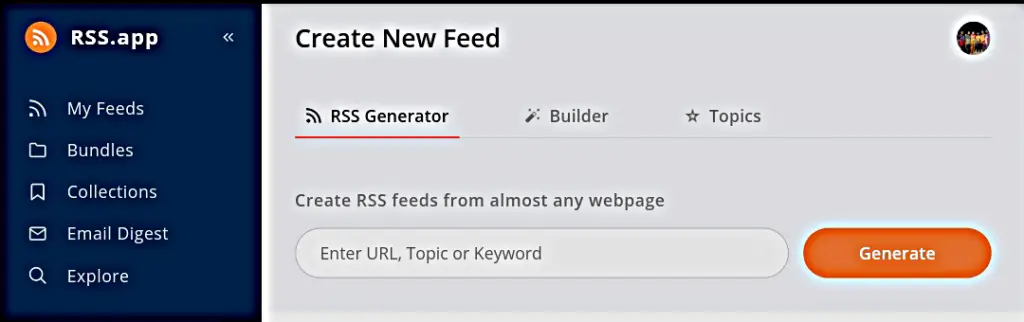
Friends, as soon as you click on Generate, your feed will be ready in front of you, and the preview will open in which you will see all your posts!
You just have to save your feed by clicking on (Save feed)!
Friends, now your feed url is ready! You can use it however you like!

How To Put RSS Feed On Your Blogger Website!
Friends, if you want to put this Rss Feed on your blog website, then they too will be able to put it very easily!
First of all, you have to select one of the 4 widgets and click on Add to Website!
Friends, you have been told about widgets in detail below so that you will be of great help in selecting a good widget for your website!
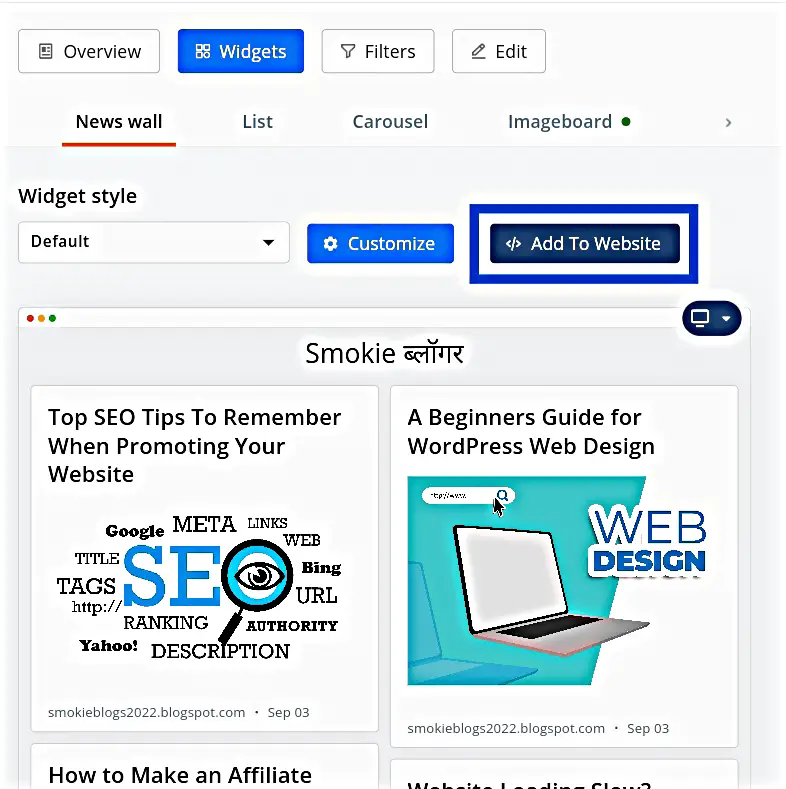
Friends, when you click on (Add To Website) a new window will open in front of you in which html code will appear, you just have to copy them!
After copying them, you have to open your blogger website in blogger, and go to themes and click on edit html and copy it in the ‘head’ section!
You can also install this widget by going to the theme layout of blogger!
RSS.app widgets for Your Blogger Website
Friends, all you have to do is click on the widgets near the top side overview!
Friends, in Widgtes, you get 4 types of different widgests styles, in which you have to choose the one you like!
1) News Wall
This widget style is so cool! In this, all your posts on your website will be shown in 2 different grid boxes!
2) List
This widget style is also very nice, it will show all your posts on your website in a sort of list below one!
It will be easy for visitors to read your posts, have good widgts, you must try!
3) Carousel
Friends, this is my own favorite Rss widget, the best part is that it covers very little space and also shows all the posts by auto slide!
Visitors will be able to easily slide to read your work posts!
Friends, you should definitely try it, it does not even cover the dashboard of your website!
4) Imageboard
Friends, this is the last widget of RSS! This widget shows your posts like an image, the title of your posts can be seen on the image of your posts, which is very nice to see!
Friends, you will also be able to customize them in different ways!
RSS.app is a feed website, which provides you the facility to create a feed url!
On this website you will be able to create many more types of feed with the website!
You can create YouTube Feed, Pinterest Feed, Twitter, Google News Feed, Reddit Rss Feed, Facebook Feed, Telegram Feed, and many more!
RSS.app is the number 1 feed platform, thousands of users create feeds on it every day!
Friends, from here you will be able to easily create the feed url of your website!
2) Feedburner
Friends Feed Burner helps in tracking the visitors of your content and also helps you in getting quick approval in Google Adsense!
A blogger’s feed burner is very helpful!
You will be able to easily get information about how many people visited your feed url with the help of Feed Burner!
How to Create FeedBurner Url for Blogger Website
Friends, there is a very easy way, first of all you have to open your browser!
After that you have to write Feedburner and click on Search!
After that you have to open it by clicking on Feedburner
After opening friends, the first thing you have to do is login with your email!
After login, you have to click on the 3 dots of your browser to put the page in desktop mode, and if you are using pc then you don’t have to do anything!
Now you will see at the bottom of the dashboard of feedburner there you will see a button / option of (Add Proxy) in one corner, you just have to click on it!
After clicking, a small window will open in front of you! In which you will get (enter feed url) it is written!
Friends, here you have to take special care of one thing, you do not have to enter the url of your website in the enter feed url at all, some people put their website url, due to which they get a problem!
Here you have to enter the feed url that we created in RSS.app!
Copy it and paste it here, and put the name of your website in the title!
Friends, now your feedburner URL is ready, using this url, you can apply for Google News for your website, from where you can bring a lot of traffic to your website!
Friends, one more last thing to do, you have to first copy the custom url of feedburner!
After that you have to open blogger!
After opening Blogger, you will directly open the setting of Blogger, where an option will appear below (Post Feed Redirect URL), you just have to open it and paste the custom URL of feedburner in it!
Friends, if you liked the information given by me or if you found something useful, then do not forget to like, share, comment and follow the post!❤️