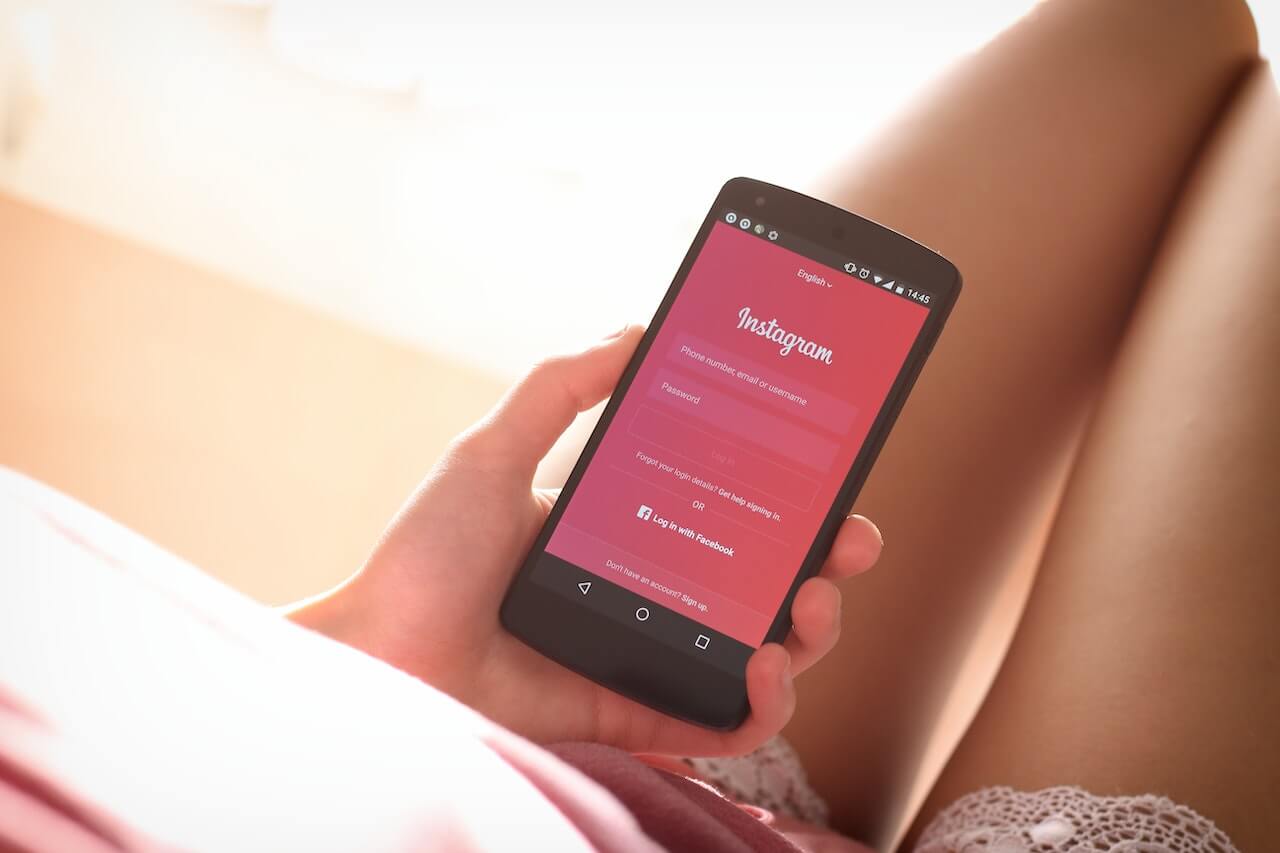In the world of social media, Instagram Reels have emerged as a dynamic and captivating form of content. Since their introduction in 2020, Reels have quickly gained popularity and engagement on the platform. Leveraging Instagram’s algorithm, Reels have the potential to reach larger audiences compared to static posts. However, downloading Instagram Reels isn’t as straightforward as one might hope.
In this article, we will explore four simple methods to download Instagram Reels and unlock their full potential.
How to Download Instagram Reels: 4 Simple Methods
Method 1: Downloading Your Own Instagram Reels
Let’s start with the easiest method—downloading your own Instagram Reels. If you want to repurpose your existing Reels for other platforms or simply keep them as a reference, follow these steps:
- Open Instagram and navigate to your account.
- Tap on the Reels tab.
- Locate the Reel you wish to save and open it in full-screen mode.
- In the bottom right corner, click on the three dots to access the menu.
- Select “Save to Camera Roll” and the video will automatically be saved to your device.
By following these simple steps, you can effortlessly save your Instagram Reels to your phone and expand their reach beyond the platform.
Also Read: How to Make Money on Instagram: A Comprehensive Guide
Method 2: Downloading Instagram Reel Videos on iPhone
While Instagram does not offer a built-in feature to download other users’ Reels, there are workarounds to accomplish this on an iPhone. Here are two methods you can employ:
Method 2.1: Recording Your Screen
- Go to “Settings” on your iPhone and select “Control Center”.
- Add “Screen Recording” to the included controls to enable quick access.
- Launch the Instagram app and find the Reel you want to record.
- Swipe down from the top of your screen to access the Control Center.
- Tap the record button and let the Reel play while the screen recording captures the content.
- After recording, the high-quality video will be automatically saved to your camera roll.
This method allows you to record Instagram Reels directly from your screen, giving you the freedom to trim the video to your desired length.
Method 2.2: Utilizing Third-Party Apps
Alternatively, you can use third-party apps to simplify the process of downloading Instagram Reels. Some popular options for iOS include InstDown and InSaver. These apps enable you to download Reels by copying the link and pasting it into the app. With a single click, you can effortlessly save Reels to your device. Additionally, some of these apps may also support downloading Instagram Stories, further enhancing your content-saving capabilities.
Method 3: Downloading Instagram Reels on Android
If you’re an Android user, fear not, as there are also straightforward methods to download Reels from Instagram. Here are two approaches you can take:
Method 3.1: Recording Your Screen
- Swipe down from the top of your screen to access the notification shade.
- Locate the “Screen Recording” button and tap on it to initiate the recording feature.
- Navigate to the Reel you wish to record and let your phone capture the footage.
- After recording, access the Photos app, tap on “Library” then go to “Movies” to find your recording.
- Trim the video to include only the Reel footage.
By utilizing this method, you can record Instagram Reels directly from your Android device, ensuring that you have the content you desire.
Method 3.2: Leveraging Third-Party Apps
Similar to iOS, Android users can also benefit from third-party apps that simplify the process of downloading Instagram Reels. Some recommended options include Reels Video Downloader for Instagram, AhaSave Video Downloader, and ETM Video Downloader. By copying the Reel’s link and pasting it into these apps, you can effortlessly download the content you want with just a few clicks.
Method 4: Downloading Instagram Reels on Desktop
If you prefer working with heavier software on your desktop, there are various third-party apps available for both Mac and PC users. These apps allow you to download or screen record Instagram Reels with ease. Some notable options include Loom, Camtasia, OBS Studio, and QuickTime (for built-in iOS features). Whether you need to edit or color-correct a video, these apps provide you with the means to directly download Reels to your computer.
Bonus: Saving Instagram Reels for Later
If your intention is not to repost Reels on different platforms, but rather to save them for future reference, Instagram offers a convenient feature known as “Save”. This feature acts as a bookmarking tool, enabling you to create a collection of your favorite Reels within the app.
To save an Instagram Reel:
- Open the Reel you wish to save and tap the three dots icon in the bottom right corner of the screen.
- Select “Save” and a confirmation pop-up will appear, indicating the successful save.
- Access your saved collection by visiting your profile page and tapping the three lines icon in the top right corner.
- From the menu, select “Saved”.
- In the Saved folder, navigate to the Reels tab to explore and enjoy all the videos you’ve saved.
By utilizing the “Save” feature, you can keep a well-organized collection of inspiring content, ensuring easy access whenever you need it.
Conclusion
In conclusion, although Instagram does not offer a native download feature for Reels, there are numerous methods to overcome this limitation. By following the steps outlined in this article, you can successfully download Instagram Reels using your smartphone or desktop computer. Whether you choose to save your own Reels, capture content via screen recording, or utilize third-party apps, the possibilities are endless. Start exploring the world of Instagram Reels beyond the confines of the platform and unlock their full potential.
FAQs
Yes, it is possible to download Instagram Reels using various methods explained in this article.
To download your own Reels, open the Instagram app, go to your account’s Reels tab, select the Reel you want to save, tap on the three dots, and choose “Save to Camera Roll.”
While Instagram does not provide a built-in feature to download Reels from other users, there are workarounds. You can either record your screen while playing the Reel or use third-party apps designed for downloading Instagram Reels.
Yes, there are third-party apps available for both iOS and Android devices that make it easier to download Instagram Reels. Some popular options include InstDown, InSaver, Reels Video Downloader for Instagram, and AhaSave Video Downloader.
Yes, you can download Instagram Reels to your desktop computer using third-party apps such as Loom, Camtasia, OBS Studio, or by leveraging built-in features like QuickTime for iOS devices.
Instagram offers a “Save” feature that allows you to bookmark Reels within the app for later viewing. Simply open the Reel you want to save, tap the three dots, and select “Save.” You can access your saved collection from your profile page.
Some of the third-party apps mentioned in this article may also support downloading Instagram Stories. However, the methods described primarily focus on downloading Instagram Reels.
Downloading Instagram Reels for personal use is generally considered acceptable. However, it is important to respect copyright and intellectual property rights. Ensure you have the necessary permissions or rights before downloading and using Reels for commercial or public purposes.
No, the methods discussed in this article mainly apply to Reels from public accounts. Reels from private accounts are not accessible for download unless you have the necessary permissions from the account owner.
There is no specific limit imposed by Instagram on downloading Reels. However, it’s recommended to use these methods responsibly and within reasonable limits to respect content creators’ rights and Instagram’s terms of service.
Yes, if you follow the recommended methods for downloading Instagram Reels, the quality of the downloaded videos should remain the same as the original. However, keep in mind that the quality may be affected if you choose to compress or convert the downloaded file using third-party software.
The ability to download Instagram Reels from accounts you don’t follow depends on the privacy settings of those accounts. If the account has a public setting, you can try the methods mentioned in this article to download their Reels. However, if the account is private, you will not be able to access or download their Reels without proper authorization.
While many third-party apps are safe to use, it’s important to exercise caution and ensure you download apps from trusted sources. Some apps may contain malware or violate Instagram’s terms of service. It’s recommended to read reviews, check the app’s permissions, and be mindful of potential risks before downloading and using any third-party app.
Yes, you can download Instagram Reels on various devices, including smartphones (both iOS and Android) and desktop computers (Windows and Mac). However, the methods and available apps may differ slightly depending on the device and operating system you are using.
The methods described in this article allow you to download Instagram Reels one at a time. There is currently no built-in feature or method to download multiple Reels at once. You will need to download them individually.